Creating An XY Scattergraph In Excel
 Click insert, after marking the whole data (which in this case, is from A2 to C9).
Click insert, after marking the whole data (which in this case, is from A2 to C9).
Click on XY chart
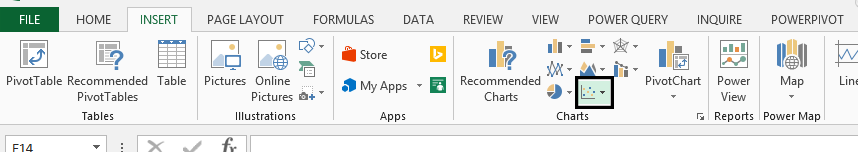
Choose desired design for your chart

Note: Scatter chart is the XY chart.
The newly created XY chart:

Template
You can download the Template here – Download
Further reading: Basic concepts Getting started with Excel Cell References





