How to add text to formula in Excel
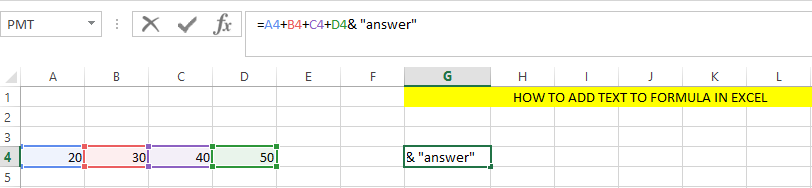 Note: any text written between ” ” will be displayed
Note: any text written between ” ” will be displayed
Important: Remember to add “&” (ampersand)
Template
You can download the Template here – Download
Further reading: Basic concepts Getting started with Excel Cell References





