Average Function and Ten Different Ways to Use It
Number2: This is optional. It could also contain reference, range, and these ones reach maximum of 255.
Example 1: Simple Average Function Usage
For the past six months, we have been making sales, and we have decided to find out how much we have averagely made under those six months, so we could find a perfectly suitable ways of closing. This is because we want to reach a goal.

Example 2: Customized Average Usage
The same data as the previous one, but this time I am looking at a specific period. It becomes necessary to know when the average was highest, which helps the comprehension of company’s performance.
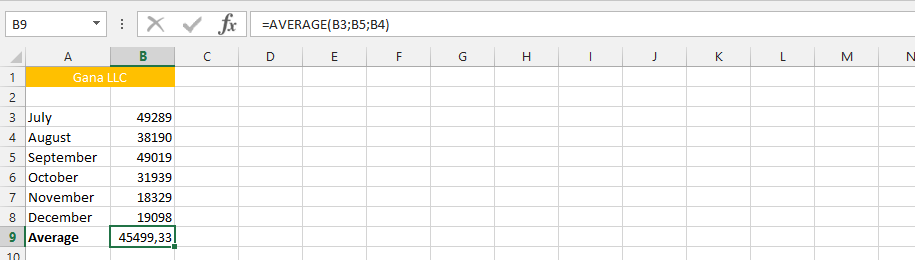
Example 3: Average Functions Multiplied
This is the example that allows us to multiply the average of both sales and products. However, this only works under a whole new scenario. It addresses the issues that the first column is the price, while the other column is the quantity of products we sold.
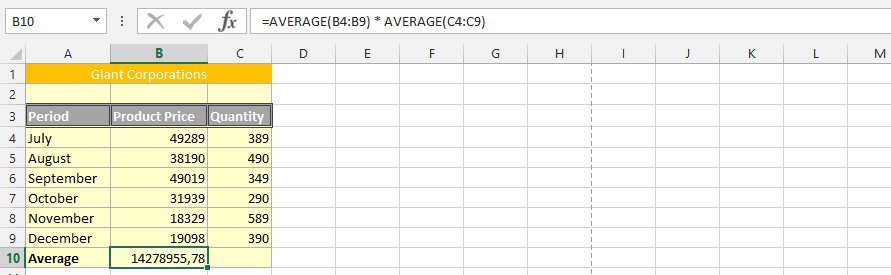
Example 4: AVERAGE Evaluation
We have our business going, but we would like to make sure that we are having the appropriate value, because it has been determined that at any given time, the average should be above the expenses. We are now going to use the average function, in consideration to evaluating the financial performance of the company on average level.
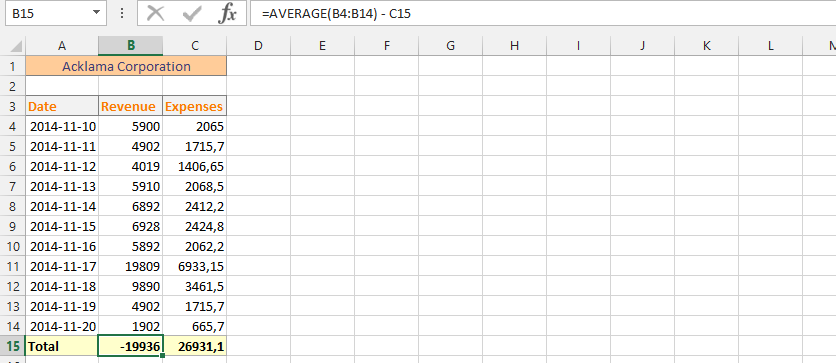
Example 5: Double Average Evaluation
This is the perfect example where as we are solely focusing on our average performance when making the evaluation. The business has the very same data as previous example. But, this time the situation is very different, because we are solely evaluating average on both columns.
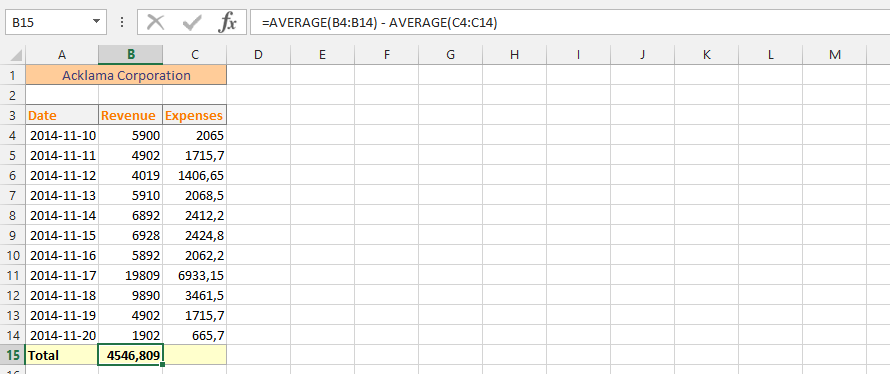
Example 6: Average with Text
We have made a mistake of labelling all our data with text, and we really need to do the average of our sales.
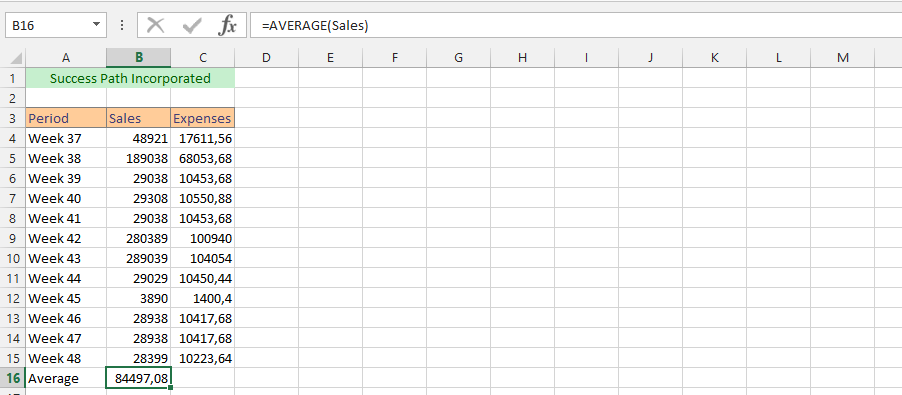
Example 7: Evaluating with Text
With the same situation as the previous one, it is necessary to use the text to find out the average financial performance.
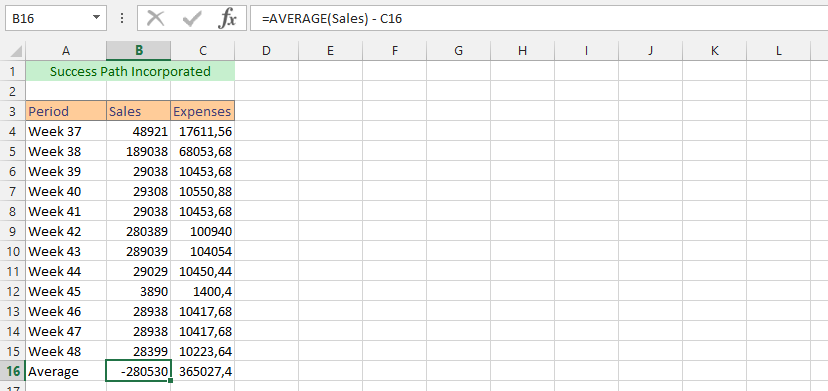
Example 8: Double Evaluation with Text
This is using the text to do another double evaluation. We are going to evaluate this in form of average.
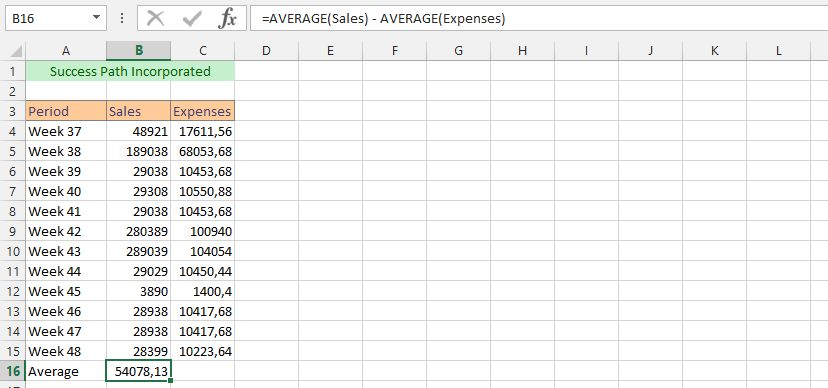
Example 9: Another Spreadsheet
Just as the previous example, but this time the information is in another spreadsheet.
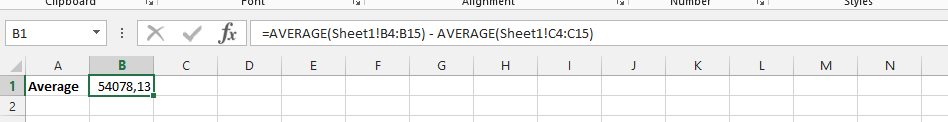
Example 10: Average from Multiple Files
The business is three years old, we have our data spread in three different documents, including our current file. Our business is now in need of knowledge, and we would like to know how the business is doing on an average level. We are therefore taking data from those other two files, in other to get the answer that we are looking for.
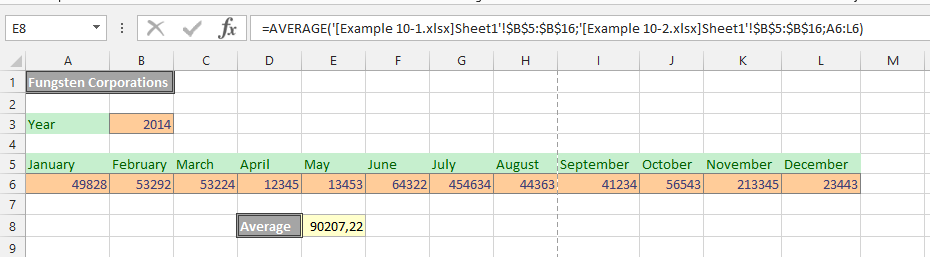
Template
Further reading: Basic concepts Getting started with Excel Cell References





