Calculating Forecast Accuracy And Precision
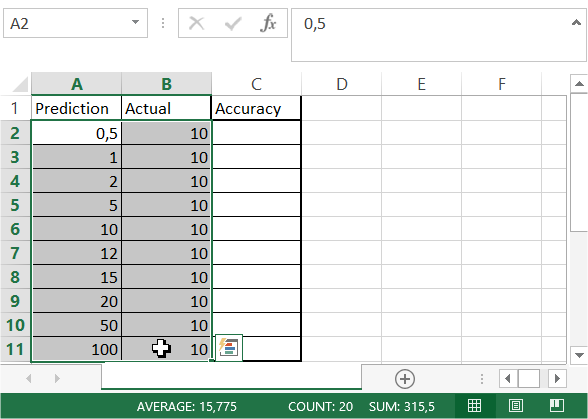 Column A is Prediction. Actual value is in column B. In C column you will calculate forecast accuracy using Excel formula.Formula you need here is =IF($A2<$B2;$A2/$B2;$B2/$A2). Copy it and paste to C2 column. Next drag and drop it down to calculate other values as well.
Column A is Prediction. Actual value is in column B. In C column you will calculate forecast accuracy using Excel formula.Formula you need here is =IF($A2<$B2;$A2/$B2;$B2/$A2). Copy it and paste to C2 column. Next drag and drop it down to calculate other values as well.
Final data table looks like here:
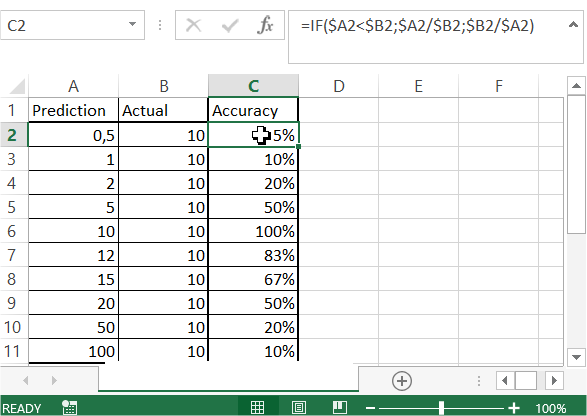
This way you calculated forecast accuracy and precision in Excel. Thanks to it you can see how how accurate your forecasts were.
Tip: You can use simpler formula: =MIN($A1:$B1)/MAX($A1:$B1)
See also how to use Excel FORECAST function for forecast calculations..





