Cutting Pieces of Text After Particular Sign
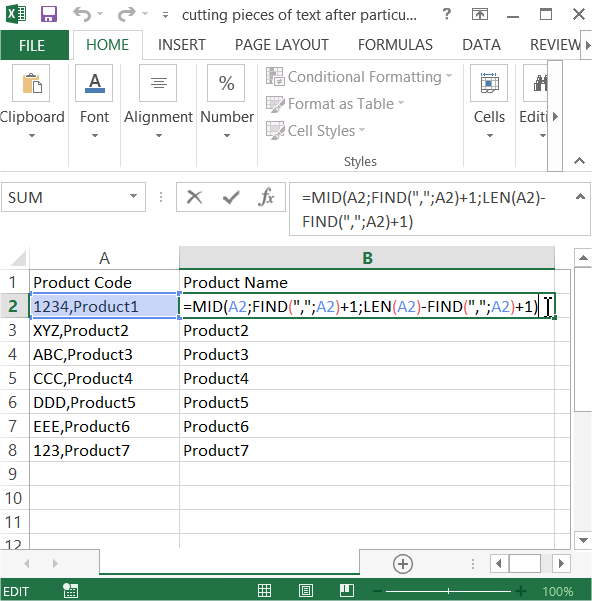
Different formula I know is =TRIM(MID(A2,FIND(“,”,A2,1)+1,100))
It works the same way. There is another proof that you can do the same things in different ways within Excel.
Template
You can download the Template here – Download
Further reading: Basic concepts Getting started with Excel Cell References





