Gamma Distribution in Excel
Function Details
=GAMMA.DIST (x, alpha, beta, cumulative)
Arguments of Function
- X (Required)– The value at which gamma function would be evaluated
- Alpha / α (Required) – A parameter of the distribution used for determining the shape.
- beta / β (Required) – A parameter of the distribution for determining the rate
α and β are both must be greater than 1.
When α = 1, it corresponds to exponential distribution.
When β = 1, it corresponds to the standard gamma distribution.
Cumulative (Required) – A logical value that determines the form of the function.
Cumulative =TRUE, it returns the cumulative distribution function
Cumulative =FALSE, it returns the probability density function.
Stepwise Execution
Go to an empty cell and type =GAMMA.DIST

- Type the value where we need to find probability. This gives us the value of x. In the example below, x= 5
- Type the alpha and beta value as the next parameters, both comma separated. Here, α = 4 & β = 3
- Type True for cumulative distribution. Type False for probability density function.
Formula & Result
=GAMMA.DIST(5, 4, 3, TRUE)
Result: 0.088267
=GAMMA.DIST(5, 4, 3, False)
Result: 0.048579
Graph Generation Cumulative Distribution function (CDF) and Probability Density Function (PDF)
Take time T = 0 – n. In the example, time is taken from 0 to 20. Here value of T = value of x

Fix values for α = 4 & β = 3

Cumulative Distribution function (CDF)
Formula: =GAMMA.DIST(D16, 4, 3, TRUE)
Probability Density function (PDF)
Formula: =GAMMA.DIST(D16, 4, 3, FALSE)
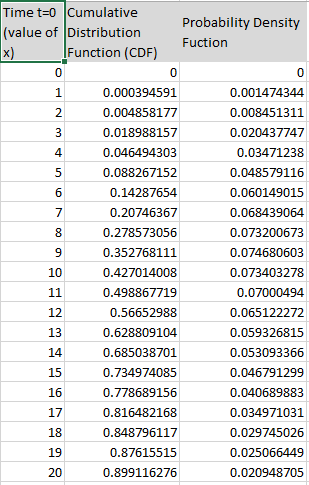

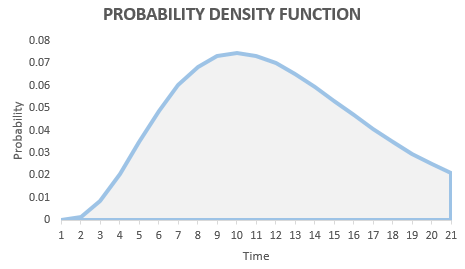
- #NUM! – Occurs under following scenarios:
Value of x < 0
Value of α ≤ 0 or β ≤ 0
- #VALUE! – Occurs under following scenarios:
Any of the arguments – x, alpha, beta are non-numeric in nature
The fourth parameter is not TRUE OR FALSE, unrecognized
Template
Further reading: Distribution chart Basic concepts Getting started with Excel Cell References





