BeforeDoubleClick Event
Code added to the Worksheet BeforeDoubleClick Event will be executed by Excel VBA when you double click a cell on a worksheet.
1. Open the Visual Basic Editor.
2. Double click on a sheet (for example Sheet1) in the Project Explorer.
3. Choose Worksheet from the left drop-down list. Choose BeforeDoubleClick from the right drop-down list.
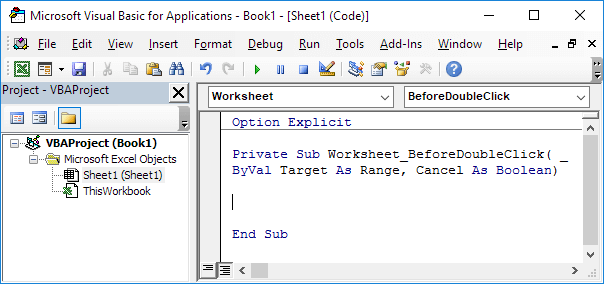
Note: the ‘_’ symbol is used to continue the statement on a new line (in order to show you the complete code).
Add the following code lines to the Worksheet BeforeDoubleClick Event:
4. The code line below colors the active cell red.
5. Set the Cancel argument to true if you don’t want the default double click action (cell edit mode) to occur.
6. Test the program by double clicking a cell on Sheet1.
Result:
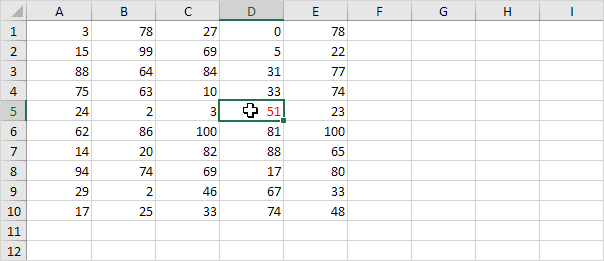
Next Chapter: Array





