QlikView Tutorial

QlikView tutorial provides basic and advanced concepts of QlikView. Our QlikView tutorial is designed for beginners and professionals.
QlikView is a Business Intelligence tool which is used to convert raw data into the knowledge. It is excellent in visually analyzing the relationships between data. This software acts like as a human brain which works on “association,” and it can go into any direction to search the answers.
QlikView offers features for ad hoc queries and facilitating quick decision-making based on easily accessible information.
It does in-memory data processing and stores the data in the report itself. And it can read data from numerous sources, including files and relational databases.
This tutorial helps you to clear all the essential concepts in QlikView and provides enough knowledge on how to use QlikView or how to work on QlikView.
In this tutorial, we are going to discuss the following topics:
- What is QlikView?
- Why is QlikView Widely Used?
- QlikView History
- QlikView Components
- QlikView Architecture
- QlikView Features
- QlikView Disadvantages
- Download and Install QlikView
- QlikView Application
- QlikView Navigation
- QlikView Boxes
- Association vs Traditional Search
What is QlikView?
QlikView is a self-service Business Intelligence, Data Analytics, and Data Visualization tool.
Self-service business intelligence is an approach to data analytics, which is followed by non-technical users who don’t have any idea about business intelligence, statistical analysis, or data mining.
QlikView is unique in many ways as compared to traditional business intelligence platforms. As a data analysis tool, it always maintains the relationship between the data. This relationship can be seen visually by using the colors. It also shows unrelated data. It provides both direct and indirect searches by using individual searches in the list boxes.
QlikView is a core and patented technology which has the feature of in-memory data processing that gives fast result to the users. It calculates aggregation on the fly and compresses the data to 10% of the original size. Neither users nor developers of the QlikView applications manage the relationship between data. It is handled automatically.
Why is QlikView Widely Used?
Here are some major reasons for using QlikView, such as:
- QlikView is very intuitive and easy to use the platform.
- It allows searching across all data directly and indirectly.
- It offers data visualization in an innovative and meaningful manner.
- QlikView provides support for the dynamic application, dashboards, and analyses, etc.
- It helps to identify trends and information to make the most innovative decisions.
- It facilitates fast integration of data from various sources into a single application.
- It allows accessing, analyzes, and retrieve data from mobile devices.
- It provides a quick return on investment because of a short implementation period.
- It has faster development and change management.
- It also has self-service business intelligence for end users.
- QlikView has immediate response time without any restrictions on the amount of data.
QlikView History

- Staffan Gestreliu and Bjorn Berg founded QlikView in 1993 in Sweden.
- Qlik is a software firm based in Radnor, Pennsylvania (USA).
- Before 1996, QlikView was called “Quik View.” It was a PC based software. Quik was abstracted from a quality, interaction, understanding, and knowledge. Later it is called as QlikView.
- Its first two versions were written in Excel using VLOOKUPs.
- Currently, QlikView headquarters are located across the world with 1400 employees. And it has the customer base of 28000 in the 100 countries.
- Qlik establishes partnerships with famous IT companies like Intel and HP.
- Recently its user base has spread across 34,000 customers across 100 countries.
- It has worldwide 2000 employees approximately and more than 1,500 partners around the world.
- In April 2011, Qlik view had a market capitalization over $2 billion.
- In 2019, QlikTech gets the license from the RBI to operate a liaison office in Bangalore.
QlikView Architecture
The QlikView architecture consists of front end and back end components and publication mechanism for QlikView user documents. The below diagram illustrates the internal working of QlikView.

The front end is used to visualize the processed data, and a Back end is used to provide the security.
Front End
This is the browser-based access point for end-users. The document can be viewed from the browser-based access point. These documents are the already created BI reports that hosted on the internet by the QlikView.
As an end-user, you can access these documents on the Web through the particular URL, which is HTTPS communication. Also, you can access it via QVP, which is QlikView’s propriety communication protocol. Then you can interact with that data by making analysis, deriving insights, and then come to a conclusion.
You can share these documents and reports with other users, work on it together, and collaborate on the insights gained from the data in real-time. If it is not in real-time, then it can be done offline.
These documents are in the .qvw format, and also it can be stored in the Windows OS as a standalone document. Since all the actions happened in the QlikView server is responsible for the client-server communication between the user and the QlikView Back-End system.
Back End
The back end also consists of three components, such as:
- QlikView Developers
- QlikView Publishers
- QlikView Server
All the above components collectively help in designing, developing, and implementations of the QlikView applications.
QlikView Developer
QlikView Developer or QlikView Desktop is a Windows-based desktop tool which is mostly used by developers or designers. It is used to data extract, load, and transformation, and it also can be used to create a custom GUI layout of reports.
The custom GUI can be created through drag and drop functionality, and the same will be reflected in the front-end. The file types which are created by using the Developer are stored with .qvw extension. These files are the same files which are passed through the QlikView server in the Front-End.
The .qvw files can be modified to .qvd files, which are data-only files. The data-only files are those files which contain only the data, neither the GUI components nor the reports.
QlikView Publisher
QlikView which is used as a Publisher is also a back-end component distribution service to distribute the .qvw documents to the various QlikView servers and users.
It does data loading, and it is responsible for maintaining user access and privileges as well. It also does direct loading of data from the data sources by using the scripts defined in the .qvw files. The data sources can be Excel files, Data Warehouse, Oracle DB, Salesforce, and various Databases, etc.
QlikView Server
A QlikView server maintains communication between client and end-users. Applications created in the desktop version are hosted on the QlikView Server (QVS) so that user can access and use them anywhere.
QlikView server is supported by a powerful QLX engine which provides efficient in-memory data analysis, distribution, Data management, scaling, consolidation, and data access. This is the QVS server which provides data file from the backend to frontend users.
QlikView Management Console
The QlikView management console is a platform which centrally manages all other QlikView components. It is a web-based interface and a server-side application which is controlled by IT professionals.
QlikView User Access
QlikView User Access allows customers to access and manipulate data files. Mostly the access points for the user are web browsers which can be opened using mobile, desktop, laptops, etc.
So, when the user opens a document in QlikView and send a request to load the data file, this file fetches by the service from the back end is always in the original format. However, the QlikView created a document by using that file is still in .qvw extension.
QlikView Features
The below image shows the features of QlikView, such as:

1. Unique data discovery and global search: QlikView can be connected with a wide range of database using the custom connectors. It carries out an intense and advance search to accelerate data discovery.
2. Collaboration: All the insights and data visualization reports are sharable. A user can share these reports through a cloud or enterprise server.
3. Absolute control over data: QlikView allows the user-driven data discovery. Users can create models and continuously guided by the tools about what should be an ideal interpretation of the given information.
4. Secure working environment: QlikView provides a very safe working environment for the users. All the data being used is highly sensitive corporate data.
5. Flexibility and integration: QlikView offers the customers full flexibility in the ways they need to build their dashboard and want to process data. QlikView tools allow the users to formulate scripts for mapping data.
6. Consistent reporting: QlikView provides attractive reports templates, which users can share as an MS office document or in any other format. And it also generates custom or business reviews.
7. Associative data modeling: QlikView works on an in-memory associative model. So here is no need of IT professionals if you can write SQL select query and understand your data.
8. Platform: QlikView can run only on Windows platform, but it is optimized for 64-bit and multiple processors.
9. Cost-effective: QlikView is a memory-resident application; that’s why it is a highly cost-effective option for your organization.
10. Economical: QlikView is very inexpensive with disk space as the amount of memory depends upon the amount of the data you want for each application.
Here are some more essential features of the QlikView, such as:
- It’s automatically maintained the data association.
- Data is stored in the memory for multiple users, to offers a fast user experience.
- The Data will be compressed to 10% of its original size.
- Transparent reporting and scalability with data integration.
- It has various forms of data presentation.
- Fast implementation.
- Visual analytics and in-direct searches.
QlikView Disadvantages
Here are some major disadvantages of using QlikView tool, such as:
- QlikView does not offer any advanced ETL capabilities which are needed for more complex data integration.
- It also does not offer some advanced capabilities required for developing highly formatted reports.
- QlikView is a specially designed tool for interactive analysis, not for report writing.
- If you want to create a formatted report in QlikView, you need the macros, duplication, and maintenance of the QlikView objects.
- It just a simple reporting and analyses tool which does not allow “WRITE BACK” to the database.
- QlikView loads the bulk of data to the system RAM, the reloading data needs considerable workload, and it can take a significant amount of time.
Download and Install QlikView
The free personal edition of the QlikView can be downloaded as the following steps:
Step 1: First fill the registration form and click on the Send Form button.
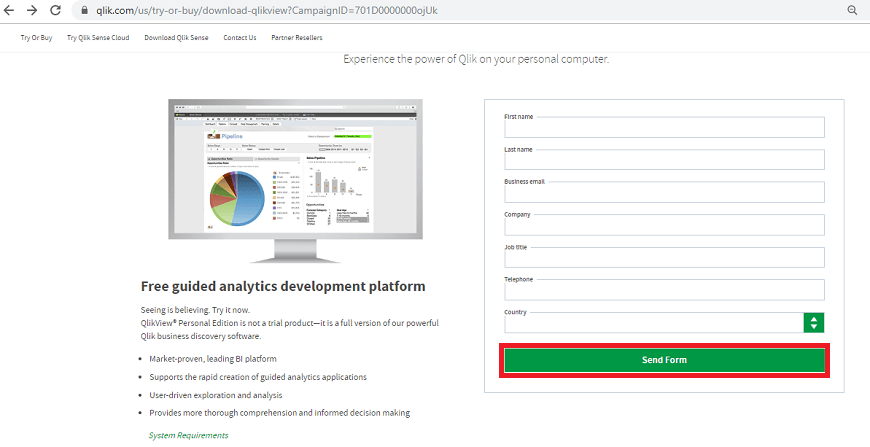
Step 2: Click on the Download Now button, as shown in the below screenshot.

Step 3: Click on the downloaded file.
- Select the language – English (United States).
- And click on the OK button.

Step 4: It opens the Installation Wizard screen, then click on the Next button.

Step 5: It shows the user license agreement screen.
- Choose the option “I accept the terms in the license agreement“.
- And click on the Next button.

Step 6: Add an organization name in the customer information screen and click on the Next button.

Step 7: Select the destination folder where you want to install the QlikView and click on the Next button to continue.

Step 8: Select the Complete option as a setup type and click on the Next button.

Step 9: Now, it is ready to install. Click on the Install button.

Step 10: It shows the InstallShield Wizard screen and click on the Finish button to complete the installation process.

QlikView Application
Here are some applications of the QlikView, such as:
- It helps you to analyze the revenue data based on the various filters for a large multinational corporation.
- It allows you to create detailed visualization reports based on the social media response from customers all over the world.
- It allows us to make decisions based on predicting the cause and effect with the diagram by using the historical data.
- QlikView allows you to analyze inventories, sales, work orders, and staffing utilization that only focused on improving the performance.
- The tools allow us to analyze information on production, shipping, sales, and product performance.
- You can quickly and easily create reports and analyzes on a strategic, operational, and tactical level.
- Panasonic, Canon, Shell, ING LEASE, FILA are some known companies which used the QlikView for their businesses.
QlikView Navigation
Let’s see some primary navigation and observe the different functions performed by the icons available in the QlikView.
QlikView navigation toolbar contains a button for the most frequently needed functions when using QlikView to analyze the data.
| Navigation | Explanation |
|---|---|
| Clear | Clicking on the Clear button, it starts the selection of a QlikView document, which can be configured. The drop-down menu offers the following options. Clear The start selection of a QlikView document. This command can be invoked by the following keyboard shortcut (Ctrl+Shift+D). Clear All It clears all selections, excluding locked ones. Unlock and Clear all It unlocks and clears all selections. Clear Specific State It clears the selections of a specific state. Set Clear State It sets the current selection as Clear State. Reset Clear State It resets Clear State to no selections. |
| Back | It reverts to the preceding logical (selection) state. It applies to value selections and all the commands in the Edit menu except Copy and Copy Mode. The QlikView maintains a list of the 100 latest states. Each Back command will take one step further back in the list. |
| Forward | It reverts to the logical state before a Back command. It is possible to toggle between two states by alternating between the Back and Forward commands. |
| Lock (Selections) | It locks all the current value selections in the entire document. |
| Unlock (Selections) | It unlocks all the currently locked value selections in the entire document. |
QlikView Boxes
QlikView provides two types of boxes, such as:
- Multi Box
- Table Box
Multi Box
The multi box or multiple dropdown list box is a sheet object which shows several fields simultaneously in a very compact way.
Creating a Multi Box
- Go to the Customer.
- Clear your all Selections.
- Click on the Create Multi Box button in the toolbar or choose new sheet object, the multi box from the layout.
- Now you can see the general page of the multi box properties dialog box.
- And choose the fields to display in the multi box.
- Click Add option.
- Click on the OK button.
Table Box
A table box is a sheet object which shows several fields simultaneously. The contents are record-oriented in the same way like as a normal table, i.e., the contents of one row are logically connected. The columns of the table box are fetched from different input tables, which allows the user to create a new table from the logically possible combinations of the input tables.
Creating a Table Box
- Go to the sheet Customer.
- Click on the Create Table Box button in the toolbar.
- Now you can see the general page of the table box properties dialog box.
- And enter the text customer info in the title.
- Then double click the fields mentioned above to move them to the column of displayed fields.
- Click on the OK button.
Association vs Traditional Search
| Association | Traditional |
|---|---|
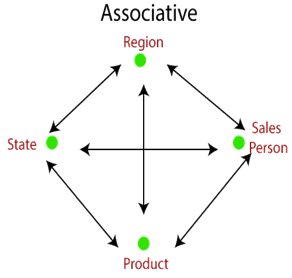 |
 |
| It is a user-driven | It is an IT driven |
| It follows the user. | It has pre-defined thinking and linear functionality. |
| It just takes a few minutes to change. | It takes months to change. |
| It is insight-driven. | It has a data-centric approach. |
Prerequisite
To learn QlikView, you should be familiar with data modeling, Microsoft Excel, and have knowledge of DAX language.
Audience
Our QlikView tutorial is designed to help beginners and professionals.
Problem
We assure that you will not find any problem in this QlikView tutorial. But if there is any mistake or error, please post the error in the contact form.





