Bitcoin mining calculator in Excel
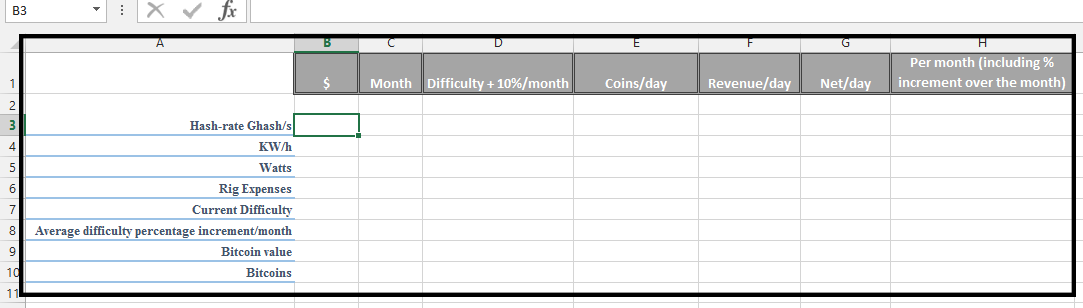 Put the price that you know of under the $ column.
Put the price that you know of under the $ column.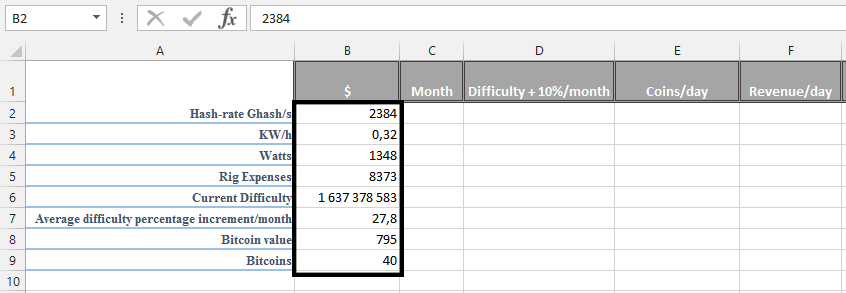 Label the months
Label the months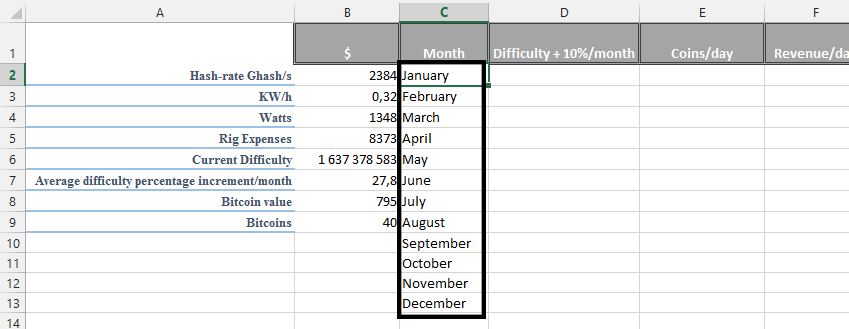
Click on the D column, under Difficulty + 10%, and place the same value you put beside the Current difficult in previous step, in this case it’s (=B6)
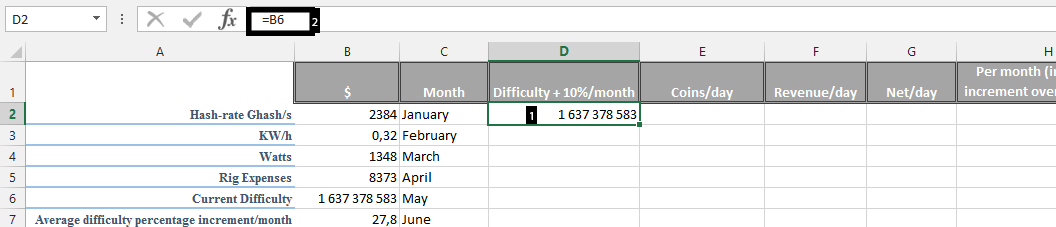
Click under the result (1), type =D2+(D2*($B$7/100)), press enter (2), and double click on the small square (3).
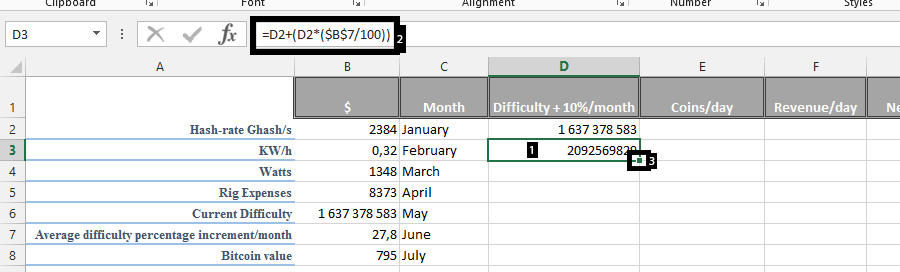
Click under Coins/day (1), and type =$B$9*(86400/(D2*((2^32)/($B$2*1000000000)))) (2) and double click on small square (3). Note: 86400 is the seconds in a day.
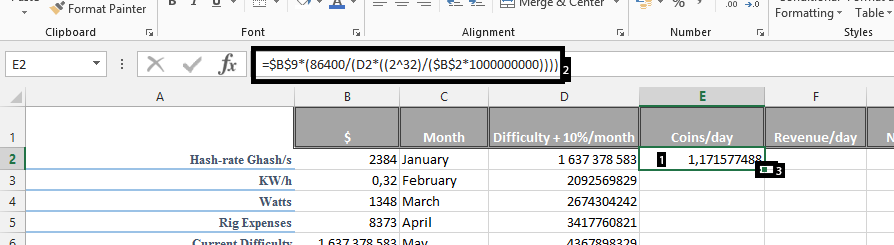
Click under revenue/day (1), type =E2*$B$9 before pressing enter, and double click on the square (3).
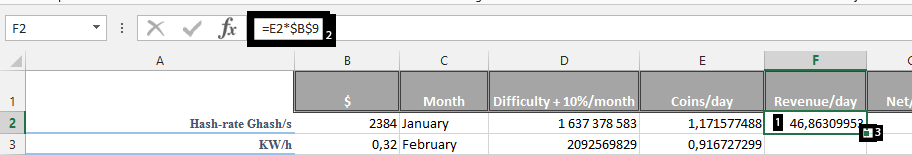
Click under net/day (1), type =F2-($B$3*($B$4/1000)*24) then enter (2), and double click on the small square (3).
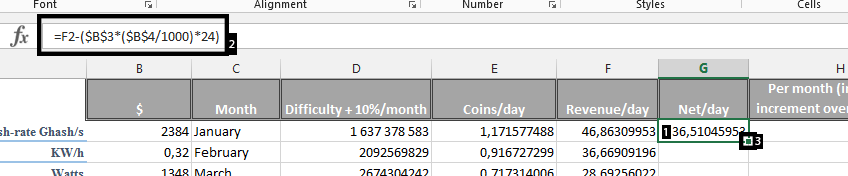
Click under Per month (H) column, type =SUMPRODUCT(–(G2-((G2-G3)/30)*ROW(INDIRECT(1&”:”&30)))) (2) and double click on the small square (3).
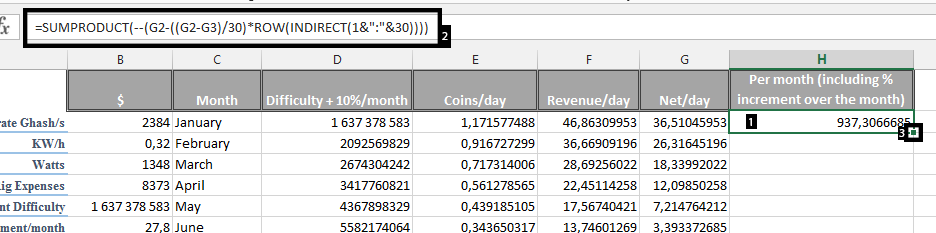
Click empty cell in column G and write Net Annual (1), then beside it on (H) and type =SUM(H2:H13)-B6 and press enter (2)
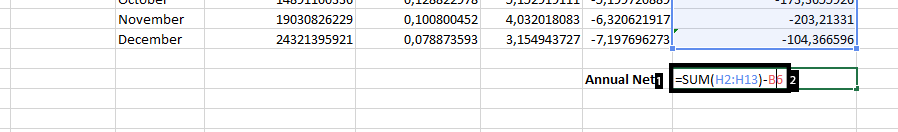
Of course this BitCoin mining calculator is valid for AltCoins as well.





