Ethereum Network Difficulty Chart
First thing you need it to get proper data. Here is the link where you can download csv data.
Open downloaded csv file in Excel.
Highlight A and C columns.
 Go to ribbon Insert tab and choose Insert 2D line chart.
Go to ribbon Insert tab and choose Insert 2D line chart. Your Ethereum Network Difficulty Graph is ready.
Your Ethereum Network Difficulty Graph is ready.
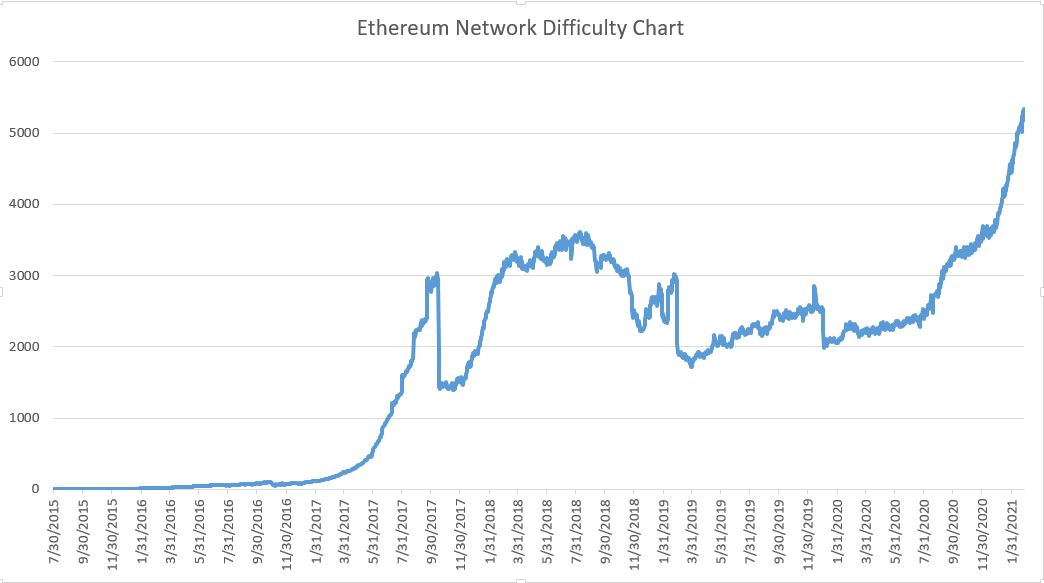
Now you have ready Ethereum Network Difficulty Chart and you can move on with your personal edits. You may need to add trendline.
Template
You can download the Template here – Download
Further reading: BitCoin mining calculator Chart with two trendlines Correlation chart





